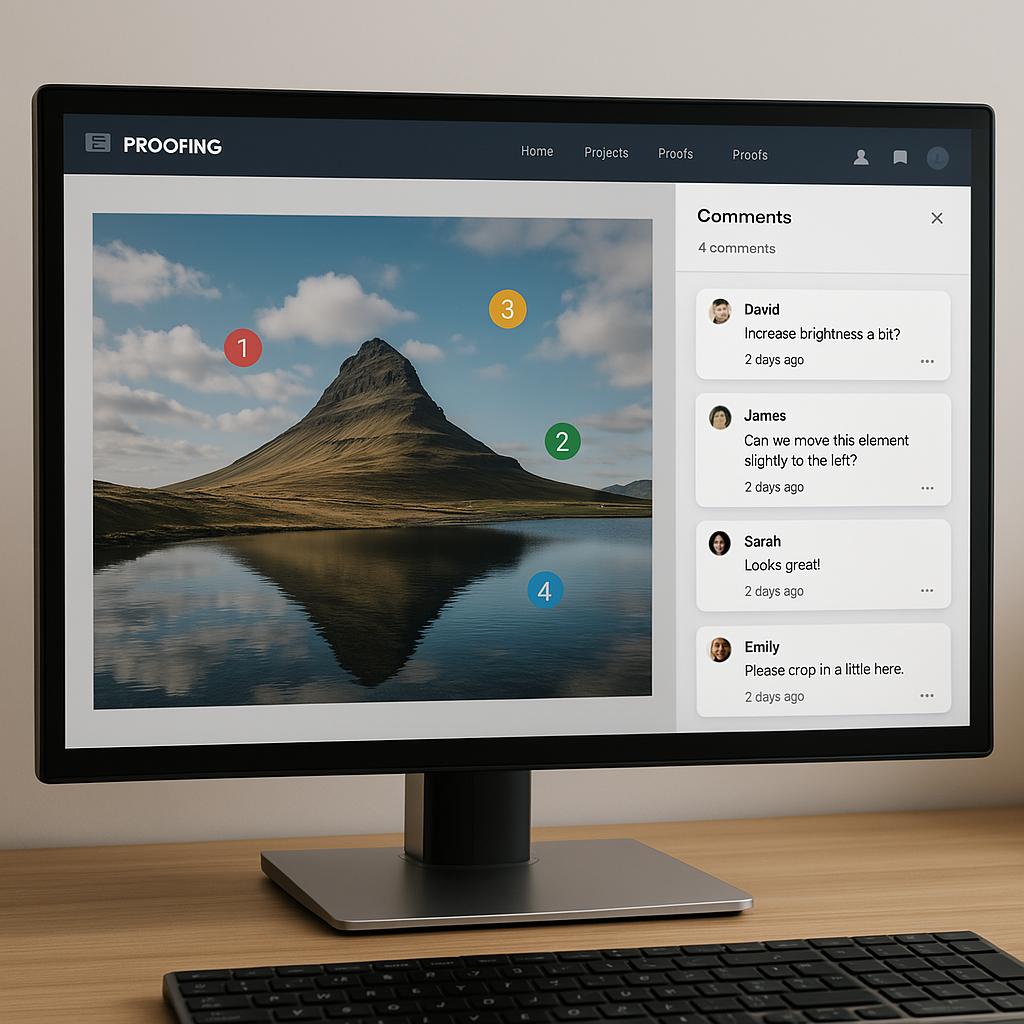Utilizing Proofing Tools: Enhance Workflow & Client Feedback
Discover how utilizing proofing tools can streamline your workflow and improve client communication:
-
Streamlined Communication: Centralize feedback and reduce email clutter.
-
Enhanced Accuracy: Precise annotations directly on your content.
-
Time Efficiency: Accelerate the revision process with clear feedback.
-
Improved Client Relationships: Offer a professional, user-friendly review platform.
-
Better Organization: Keep track of versions and changes effortlessly.
Learn how to select and implement the right proofing tool to elevate your projects.
In the dynamic world of digital content creation, efficiency and precision are paramount. Utilizing proofing tools has become an essential practice for professionals aiming to streamline their workflow and improve client communication. This article explores how integrating proofing tools can enhance your projects, save time, and elevate client satisfaction.
The Importance of Proofing Tools
Proofing tools are digital platforms or software that facilitate the review and approval process of creative content. These tools are especially beneficial for photographers, designers, marketers, and content creators who frequently collaborate with clients. By centralizing the feedback process, proofing tools eliminate the chaos of scattered emails and messages, ensuring that all comments are organized and easily accessible.
Benefits of Using Proofing Tools
Implementing proofing tools into your workflow offers several significant advantages:
Streamlined Communication: By centralizing feedback within a single platform, proofing tools reduce the clutter of endless email threads and messages. This centralization ensures that all feedback is in one place, making it easier to track and respond to client comments efficiently.
Enhanced Accuracy: Proofing tools allow clients to make precise annotations directly on the content. Whether it's highlighting a specific area in an image or marking a frame in a video, these tools ensure that feedback is clear and actionable, minimizing misunderstandings.
Time Efficiency: The ability to highlight exact areas needing changes accelerates the revision process. Clients can quickly indicate what needs to be adjusted, and creators can implement these changes without extensive back-and-forth, saving valuable time.
Improved Client Relationships: Providing a professional and user-friendly platform for feedback demonstrates your commitment to quality and client satisfaction. This professionalism fosters trust and can lead to long-term partnerships and repeat business.
Selecting the Right Proofing Tool
Choosing the appropriate proofing tool is crucial for maximizing its benefits. The right tool should align with your workflow and cater to both your needs and those of your clients. Here are key factors to consider when selecting a proofing tool:
1. User-Friendly Interface
A user-friendly interface ensures that both you and your clients can navigate the tool effortlessly. This ease of use reduces the learning curve and encourages clients to engage with the platform effectively.
Ease of Use: The tool should be intuitive, allowing users to quickly understand how to navigate and utilize its features without extensive training.
Accessibility: It should work seamlessly across various devices and operating systems, ensuring that clients can provide feedback from their preferred devices, whether it's a desktop, tablet, or smartphone.
2. Comprehensive Features
A robust set of features enhances the functionality of the proofing tool, making it adaptable to different project needs.
Annotation Tools: Look for options that allow commenting, drawing, and highlighting directly on the content. These tools enable precise and detailed feedback.
File Support: The ability to handle various file types, such as images, videos, PDFs, and more, ensures that you can use the tool for different types of projects without compatibility issues.
Version Control: Keeping track of changes and maintaining records of revisions is essential for managing project iterations and ensuring that no feedback is lost.
3. Collaboration Capabilities
Effective collaboration features facilitate smooth interactions between all stakeholders involved in the project.
Real-Time Updates: Immediate reflection of changes and comments allows for timely adjustments and keeps everyone on the same page.
Multi-User Support: The ability to have multiple stakeholders review and provide feedback simultaneously enhances the collaborative process and reduces delays.
4. Security Measures
Protecting your content and client data is paramount. Security features ensure that your work remains confidential and secure.
Data Protection: Ensure that the tool employs robust security protocols to safeguard all content shared within the platform.
Permission Settings: Controls over who can view, comment, or edit content prevent unauthorized access and maintain the integrity of the project.
Implementing Proofing Tools into Your Workflow
Successfully integrating proofing tools into your workflow involves strategic steps to ensure smooth adoption and maximum efficiency.
Here’s how to effectively incorporate these tools into your projects:
Step 1: Integrate the Tool Early
Introduce the proofing tool at the beginning of the project to familiarize clients with the platform. Early integration allows clients to get comfortable with the tool from the outset, facilitating smoother feedback throughout the project lifecycle.
Step 2: Educate Your Clients
Providing clients with the necessary training and resources ensures they can use the proofing tool effectively.
Provide Tutorials or Guides: Develop easy-to-follow tutorials or step-by-step guides that explain how to navigate and utilize the tool’s features.
Offer a Walkthrough: Schedule a brief walkthrough session to demonstrate the tool’s functionalities, addressing any questions or concerns clients may have.
Step 3: Establish Clear Guidelines
Setting clear guidelines for feedback helps manage client expectations and streamlines the revision process.
Set Expectations for Feedback Timelines: Define when and how feedback should be provided to keep the project on schedule.
Define the Scope of Revisions: Clearly outline the extent of revisions included to prevent endless change requests and ensure that both parties understand the project limits.
Step 4: Monitor and Follow Up
Regularly monitoring client comments and addressing feedback promptly keeps the project moving forward efficiently.
Regularly Check for Client Comments: Stay proactive in reviewing feedback to avoid delays.
Address Feedback Promptly: Respond to client comments in a timely manner to maintain momentum and demonstrate your commitment to the project.
Maximizing the Efficiency of Proofing Tools
To fully leverage the capabilities of proofing tools, consider implementing the following strategies:
Leverage Annotations
Encouraging clients to use annotation features can significantly reduce ambiguity in feedback. By pinpointing exact areas for revision, clients provide clear and actionable comments, enabling you to make precise adjustments without unnecessary guesswork.
Utilize Notifications
Enable alerts for new comments or approvals to stay updated without constantly checking the platform. Automated notifications ensure that you never miss important feedback and can respond promptly, maintaining the project's momentum.
Maintain Organization
Keeping your project files and versions well-organized within the proofing tool is essential for efficient workflow management.
Consistent File Naming: Use a standardized naming convention (e.g., ProjectName_VersionNumber) to easily identify and manage files.
Archive Completed Projects: Store completed projects separately to declutter your workspace and focus on active assignments.
Overcoming Common Challenges
Even with the best processes in place, challenges can arise during the proofing and feedback stages. Addressing these common issues proactively can help maintain project momentum and client satisfaction.
Client Hesitation with New Tools
Some clients may be resistant to adopting new tools, fearing a steep learning curve or technological barriers.
Simplify the Onboarding Process: Provide easy-to-follow instructions and emphasize the benefits of using the proofing tool to encourage adoption.
Emphasize the Benefits: Highlight how the tool streamlines communication and makes the feedback process more efficient and effective.
Miscommunication
Without clear and structured feedback, miscommunications can lead to misunderstandings and project delays.
Use the Tool's Features: Leverage annotation and visual markers to clarify feedback, reducing the chances of misinterpretation.
Attach Images or Examples: Providing visual context alongside written comments helps ensure that feedback is understood accurately.
Technical Issues
Technical glitches can disrupt the proofing process, causing frustration for both you and your clients.
Choose a Reliable Tool: Select proofing tools with robust customer support and ensure they are compatible with your clients' devices.
Ensure Compatibility: Verify that the tool works seamlessly across different operating systems and devices to minimize technical difficulties.
The Impact on Client Feedback
Utilizing proofing tools transforms the client feedback experience, leading to several positive outcomes:
Enhance Transparency: Clients feel more involved and informed throughout the project, as they can see updates and provide real-time feedback.
Improve Satisfaction: Efficient processes lead to happier clients who appreciate the streamlined communication and timely project delivery, increasing the likelihood of referrals.
Build Trust: Demonstrating professionalism and a commitment to quality through the use of proofing tools fosters trust and strengthens client relationships.
Conclusion
Incorporating proofing tools into your workflow is a strategic move that offers numerous benefits. From improving communication to accelerating project timelines, these tools are invaluable for modern professionals. By carefully selecting the right platform and effectively engaging clients, you can elevate your work quality and strengthen client relationships. Embracing proofing tools not only enhances your efficiency but also positions you as a forward-thinking professional dedicated to delivering excellence.