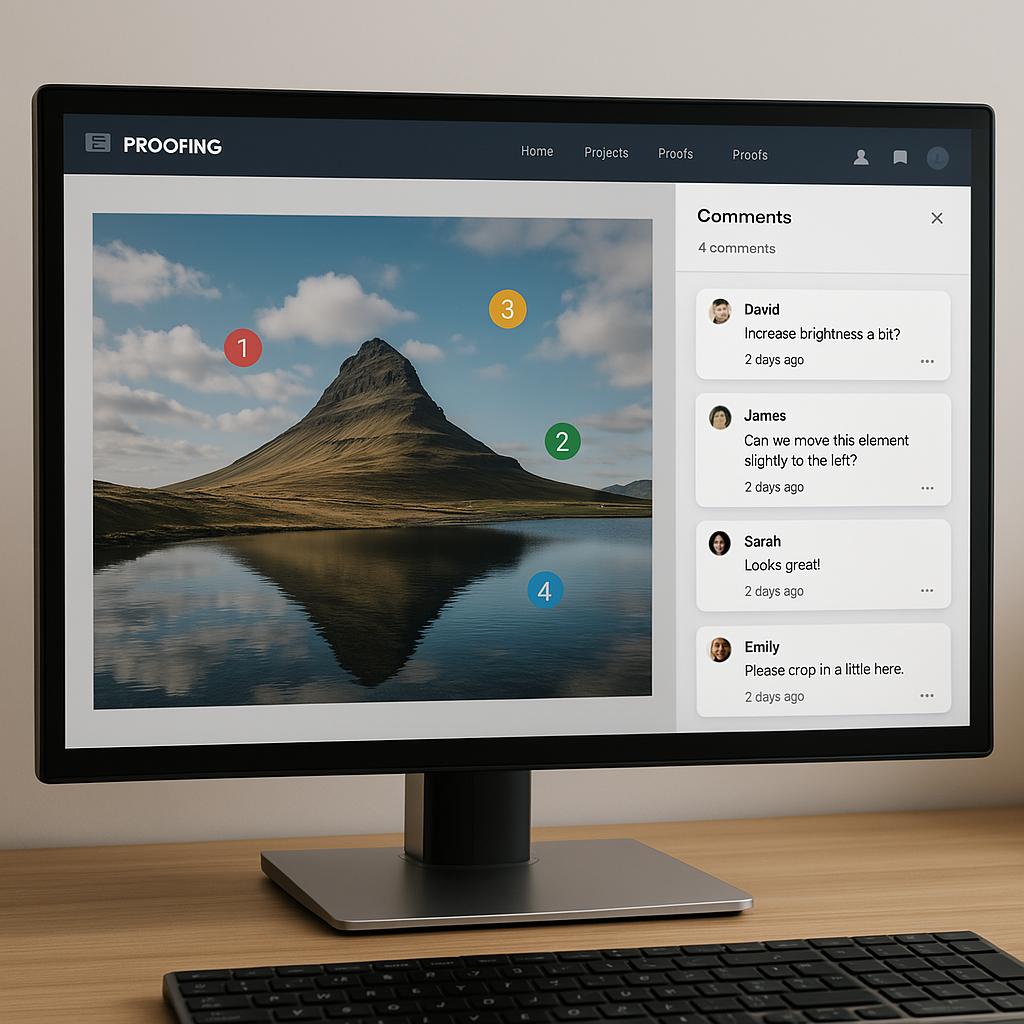Discover how photographers can efficiently deliver high-quality videos to clients. Learn about the best video delivery methods, secure sharing, utilizing proofing tools, and streamlining your workflow to enhance client satisfaction and grow your business.
In today's digital age, photographers are increasingly incorporating video into their service offerings. Whether it's capturing behind-the-scenes footage, creating promotional material, or providing clients with dynamic content, understanding video delivery for photographers has become essential. This comprehensive guide explores efficient methods, best practices, and the tools you need to deliver high-quality videos to your clients seamlessly.
Why Video Delivery Matters
As visual storytelling evolves, clients increasingly expect photographers to provide video content alongside traditional photography services. Efficient video delivery:
Enhances Client Satisfaction: Providing high-quality videos in a timely manner meets client expectations.
Boosts Professionalism: Demonstrates your ability to handle multiple forms of media effectively.
Increases Revenue Streams: Offers additional services that can attract more clients and upsell existing ones.
Choosing the Right Video Delivery Method
Selecting the appropriate method for delivering videos is crucial. Consider factors like file size, client accessibility, security, and ease of use.
Online Video Hosting Platforms
Platforms like Vimeo, YouTube (Unlisted or Private links), and Dropbox offer:
High-Quality Streaming: Clients can view videos without downloading large files.
Customization: Branding options and customizable video players.
Privacy Controls: Password protection and restricted viewing options.
Pros:
Easy to share via links.
Accessible on various devices.
Cons:
Dependence on internet connectivity.
Potential security concerns if not properly configured.
Direct File Transfer Services
Services such as WeTransfer, Google Drive, and Dropbox Transfer allow you to send video files directly to clients.
Pros:
Clients receive the original video file.
Useful for large files.
*Cons:
Requires clients to download large files.
Limited file retention times on some platforms.
Physical Media Delivery
Delivering videos via USB drives or external hard drives.
Pros:
Clients have a physical copy.
No internet required for access.
Cons:
Risk of loss or damage during shipping.
Additional costs for physical media and shipping.
##Best Practices for Delivering Video Content
Optimizing Video Files
Compression: Use software like HandBrake to reduce file size without significant loss of quality.
Format Selection: Choose widely compatible formats like MP4 with H.264 encoding.
Resolution Consideration: Balance quality and file size by selecting appropriate resolutions (e.g., 1080p vs. 4K).
Ensuring Video Security
Password Protection: Use platforms that allow password-protected access.
Watermarking: Add watermarks to preview versions to prevent unauthorized use.
Secure Links: Share videos through encrypted links that expire after a set time.
Client Communication and Feedback
Clear Instructions: Provide guidance on how clients can access and view the videos.
Set Expectations: Inform clients about delivery timelines and file formats.
Feedback Channels: Establish a straightforward process for clients to provide feedback.
Utilizing Video Proofing Tools
Video proofing tools like Frame.io, Wipster, and Vimeo Review streamline the feedback process:
Interactive Comments: Clients can leave time-stamped comments directly on the video.
Version Control: Keep track of revisions and different versions of the video.
Collaboration: Multiple stakeholders can review and comment simultaneously.
Benefits:
Reduces misunderstandings.
Speeds up the revision process.
Enhances client satisfaction through efficient communication.
Streamlining Video Editing and Delivery Processes
Integrate Editing Software: Use tools like Adobe Premiere Pro or Final Cut Pro that integrate with proofing platforms.
Create Templates: Develop templates for common video types to expedite editing.
Automate Workflows: Utilize software features that automate exporting and uploading to delivery platforms.
Tips:
Consistent File Naming: Keep files organized for easy retrieval.
Backup Files: Maintain backups on external drives or cloud storage.
Stay Updated: Keep software up-to-date to leverage new features and security improvements.
Incorporating Video into Your Photography Business
Adding video services can set you apart from competitors:
Marketing Materials: Use videos in your portfolio and social media to showcase your capabilities.
Client Education: Inform existing clients about your video services during consultations.
Package Deals: Offer bundled photography and videography packages for events like weddings or corporate functions.
Considerations:
Skill Development: Invest time in learning video production and editing skills.
Equipment Needs: Ensure you have the necessary gear, such as cameras capable of high-quality video, microphones, and stabilizers.
Pricing Strategy: Research market rates to price your services competitively.
Conclusion
Mastering video delivery for photographers is essential in today's multimedia landscape. By choosing the right delivery methods, following best practices, and utilizing the latest tools, you can provide exceptional video services that delight your clients and expand your business opportunities. Embrace the integration of video into your photography services to stay ahead in a competitive market and meet the evolving needs of your clientele.
*Image from Freepik *